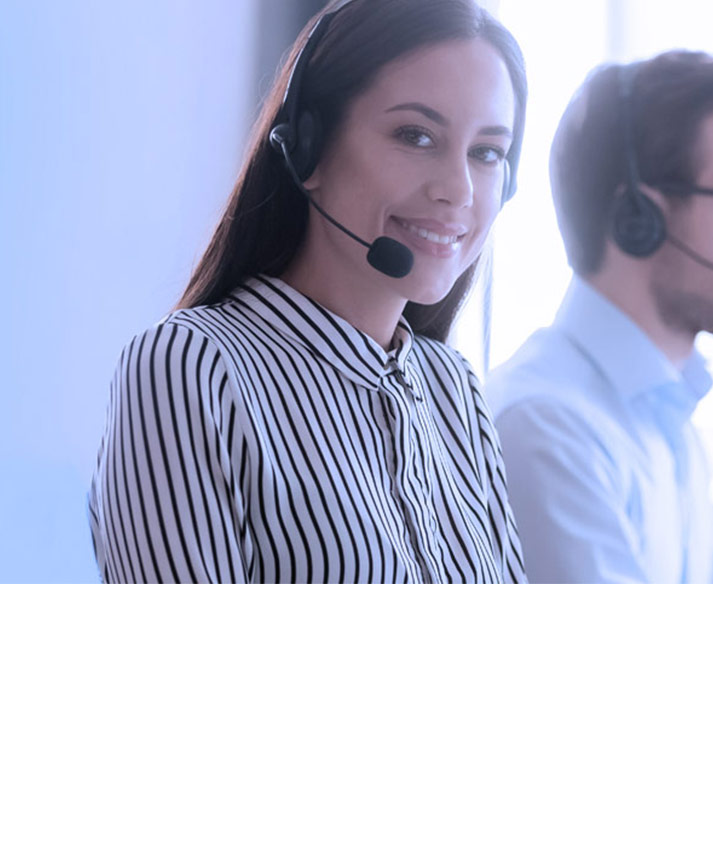Cookies
TRANSNET TROUBLE SHOOTING
Please follow following steps for Trasnnet Registration Preocess
(for New Transnet customers only)
- Browser setting required for Transnet Registration
- Transnet Registration Process
- Taking Export backup ( After Registration )
- Transnet Troubleshooting
Web Online Access Help
Forgot Password?
This option is used to remind you of your Password at your registered email id.
Steps to use this option are as follows:
- Kindly select your Account type from dropdown menu
- Click on Forgot Password option and select your DPid and enter your clientid, Bank acct. no. , PAN no. and PIN no. associated with your Demat acct.
- Then click on Commit.
- After successful submission of form you will get message that your Password has been reposted to your emailid.
In case you have any problem then,
Please send us a mail on webhelp(at)stockholding(dot)com along with your Client id, DPid, Bank A/C no., PAN no. and Emailid associated with your Demat A/C,We will email you the Password on your registered emailid associated with
your Demat A/C after verification.
Repost Your PIN
This option is used to To re-email your PIN to your registered email id.
Steps to use this option are as follows:
- Kindly select your Account type from dropdown menu
- Click on Repost PIN option and select your DPid and enter your clientid, Bank acct. no. , PAN no. and Password associated with your Demat acct.
- Then click on Commit.
- After successful submission of form you will get message that your PIN has been reposted to your emailid.
In case you have any problem then,
Please send us a mail on webhelp(at)stockholding(dot)com along with your Client id, DPid, Bank A/C no., PAN no. and Emailid associated with your Demat A/C,We will email you the Password on your registered emailid associated with
your Demat A/C after verification.
Register NOW!
Register now for our online services to avail
- NSDL Clearing Members
Get Transaction Statements for the past 30 days, intra-day Transaction Statements with datewise and settlementwise options.
- NSDL Beneficiary Clients
Get your latest Holding Statements, get valuation of your Holdings, Transactions Statements, Corporate Information, ISIN search etc.
- CDSL Members
Get latest Holding Statement, Transaction Statement * Derivative Members : Download daily summary reports, monthly ledger files
* Research reports, Debt Market updates, Mutual Fund updates, Charting and much more ..
This option is used to To re-email your PIN to your registered email id.
Steps to use this option are as follows:
- Kindly Click on Register NOW link available in homepage.
- Then You can select options according to your acct. type..
- Select your DPid- In case you do not know your DP Id, kindly refer your account opening confirmation slip posted to you at the time of account opening.
- Enter your clientid
- Then enter your Bank acct. no.- The Bank A/c No. has to be in same format as provided by you during opening your account. For eg. If your bank account number appears as SB/1234 in your account opening
confirmation slip, then the bank account number has to be entered as above only. Entering 1234 will result in unsuccessful registration.
- Select your A/C type- Kindly choose the correct status of the account. If normal resident choose 'Resident Ordinary'. If NRI, choose 'NRI' or in case of a Company choose 'Corporate'.If not selected correctly,
registration fails
- Then enter your Emailid, Contact Ph. no. and date of birth.
- Enter your Password and reconfirm it- It should be in between 6-10 char and do NOT set simple, easily guessable passwords.
- If you are ready with Terms and Condition,then click 'Genetate PIN' only once to Generate the PIN for your Demat A/C.
Kindly Click on Register NOW link available in homepage.
Then You can select options according to your acct. type.
Select your DPid- In case you do not know your DP Id, kindly refer your account opening confirmation slip posted to you at the time of account opening.
Enter your clientid
Then enter your Bank acct. no.- The Bank A/c No. has to be in same format as provided by you during opening your account. For eg. If your bank account number appears as SB/1234 in your account opening confirmation slip,
then the bank account number has to be entered as above only. Entering 1234 will result in unsuccessful registration.
Select your A/C type- Kindly choose the correct status of the account. If normal resident choose 'Resident Ordinary'.
If NRI, choose 'NRI' or in case of a Company choose 'Corporate'.If not selected correctly, registration fails
Then enter your Emailid, Contact Ph. no. and date of birth.
Enter your Password and reconfirm it- It should be in between 6-10 char and do NOT set simple, easily guessable passwords.
If you are ready with Terms and Condition,then click 'Genetate PIN' only once to Generate the PIN for your Demat A/C.